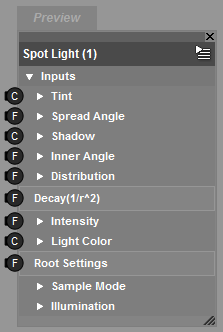You are here: Home » Public » Software » Daz Studio » v4.x » Reference Guide » User Interface (UI) » Pane (Tab) » Shader Mixer » Default Bricks » Spot Light
Sidebar
Spot Light
Focuses light in a particular area of the scene, as set by the Spread Angle and distance from the objects in the scene. Use the Option Menu to “Show Advanced” to access Decay and Root Settings inputs.
Snapshot
Parameters
Inputs
- Tint : Color - Description…
- Spread Angle : Float - Description…
- Shadow : Color - Description…
- Inner Angle : Float - Description…
- Distribution : Float - Description…
- Intensity : Float - Description…
- Light Color : Color - Description…
- Sample Mode : Description…
- Illumination : Description…
Examples
Page Tools
Except where otherwise noted, content on this wiki is licensed under the following license: CC Attribution 3.0 Unported