You are here: Home » Public » Software » Daz Studio » v4.x » Reference Guide » User Interface (UI) » Pane (Tab) » Content Library » Information Panel
Sidebar
Information Panel
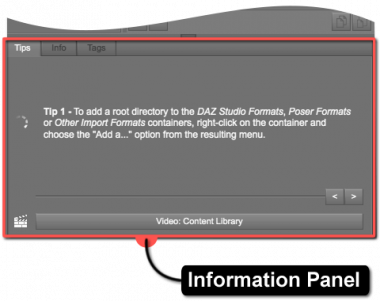 The Information Panel shows information about the pages, products, and assets in the selected pane. Note that each pane will include different information. For example, one pane may include only a Tips page, while another pane may include Tips, Info, and Tags pages.
The Information Panel shows information about the pages, products, and assets in the selected pane. Note that each pane will include different information. For example, one pane may include only a Tips page, while another pane may include Tips, Info, and Tags pages.
The height of the panel can be manually adjusted, minimized to just the page labels, or collapsed completely. To expand or collapse the panel, click the label of the forward-most page in the stack. To hide the Information Panel, hover the cursor near the center of the top edge of the panel until it becomes highlighted, and then click the toggle once.
The Information Panel includes:
Page Tools
Except where otherwise noted, content on this wiki is licensed under the following license: CC Attribution 3.0 Unported
