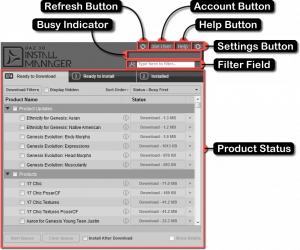You are here: Home » Public » Software » Install Manager » Reference Guide » User Interface (UI) » Main Window
Sidebar
Main Window
Description
The Main Window is…
Parent Elements
Below is a list of interface elements that a Main Window can exist within:
Child Elements
Below is a list of interface elements that exist within the Main Window:
- Busy Indicator - Provides visual feedback that the application is currently busy.
- Refresh Button - Causes the lists on the pages in the Product Status area to be rebuilt from the data on disk.
- Account Button - Causes the Account Window to be displayed, allowing you to switch between working online, working offline, switching to a different account or creating a new one.
- Help Button - Causes the system default web browser to be opened to the Install Manager page.
- Settings Button - Causes the Settings Window to be displayed, allowing you to manage accounts and folders that are used by the application.
- Filter Field - Used to filter the lists of products in the Product Status area.
- Product Status - Provides lists of products that you can download, install and/or uninstall from.
Page Tools
Except where otherwise noted, content on this wiki is licensed under the following license: CC Attribution 3.0 Unported