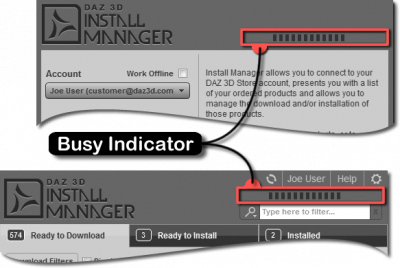Sidebar
Busy Indicator
Description
The purpose of the Busy Indicator is to provide global visual feedback that the application is currently busy.
When displayed on the Main Window, since any one of the Ready to Download Page, Ready to Install Page or Installed Page can be performing a task that is causing the busy state, and since the active page in the Product Status area can be switched while the application is busy, the Busy Indicator is located in an area that is visible regardless of which page is active.
If the application is not in a busy state, the Busy Indicator blends into the background. Once the application becomes busy the indicator appears in an indeterminate state. This means that the indicator shows movement to let you know that the application has not frozen/stalled, but it cannot display an accurate percentage as there may be several tasks being performed at the same time.
Parent Elements
Below is a list of interface elements that the Busy Indicator can exist within:
- Account Window - Provides you with the means to add an account, choose which account you would like to access and ultimately log in to that account, so that you can retrieve any product downloads that may be waiting for you on the DAZ 3D servers.
- Main Window - The main window of the application.