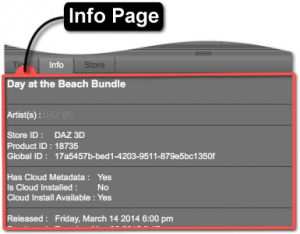You are here: Home » Public » Software » Daz Studio » v4.x » Reference Guide » User Interface (UI) » Pane (Tab) » Smart Content » Information Panel » Info Page
Sidebar
Info Page
The Info Page offers various pieces of information about the selected product or asset, such as who created it, where it is located on disk, when it was created, etc. Each asset or product provides different types of information, which can include:
- Name - the name of the asset or product
- Author/Artist(s) - the name of who created the asset or product
- Website - the author's website, if one has been provided
- Product - the name of the product the asset is assigned to
- Store ID - identifies which store the product/asset is from
- Product ID - the SKU number for the selected product
- Global ID - the asset/product's ID number across the entire ecosystem
- File Name - the file name for the asset or product
- File Path - the path to where the file physical lives on the hard drive
- File Type - the type of file the asset or product is
- File Version - the version number of the asset or product
- Created - displays information about the file, namely the date when the asset or product was originally created
- Modified - the date when the asset or product was last modified
- Size - the size of the asset or product; usually Mbs or Kbs
- Description - a description of the asset or product provided by the creator or vendor
- Released - the date when the asset or product was released
- Purchased - the date when the asset or product was purchased
- Installed - the date when the asset or product was installed
- Last Updated - the date when the asset or product was last updated
- Metadata - indicates if the asset/product has metadata acquired through daz_connect
- Installed - indicates whether or not a product was installed using Daz Connect
- Update Available - indicates whether or not a product that was installed using Daz Connect has an update available
Page Tools
Except where otherwise noted, content on this wiki is licensed under the following license: CC Attribution 3.0 Unported