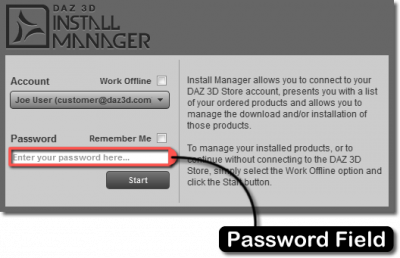You are here: Home » Public » Software » Install Manager » Reference Guide » User Interface (UI) » Password Field
Sidebar
Password Field
Description
The Password Field is located near the bottom of the Account Window, directly above the Start Button. Use this field to enter the password for the account that is currently displayed in the Account Selector when you would like to view or retrieve new product downloads and/or product updates on the DAZ 3D Store.
Checking the Remember Me Option, just above the field, will cause the password you enter here to be securely stored for the selected account once the Start Button has been pressed. The Password Field is disabled when the Work Offline Option is checked.
Parent Elements
Below is a list of interface elements that the Password Field can exist within:
- Account Window - Provides you with the means to add an account, choose which account you would like to access and ultimately log in to that account, so that you can retrieve any product downloads that may be waiting for you on the DAZ 3D servers.
Page Tools
Except where otherwise noted, content on this wiki is licensed under the following license: CC Attribution 3.0 Unported